Home » Abstracts registration » Abstracts help for reviewers
Important information: After deadline, one reviewer should submit a review for every abstract. Please follow the steps below. Make sure that the whole reviewers committee have agreed before submission.
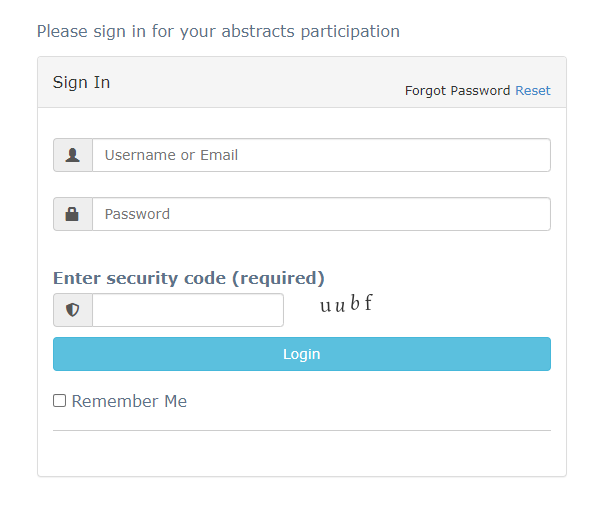
Step 1 – Login
Login with the cridentials recieved by the NOPHO-admin.
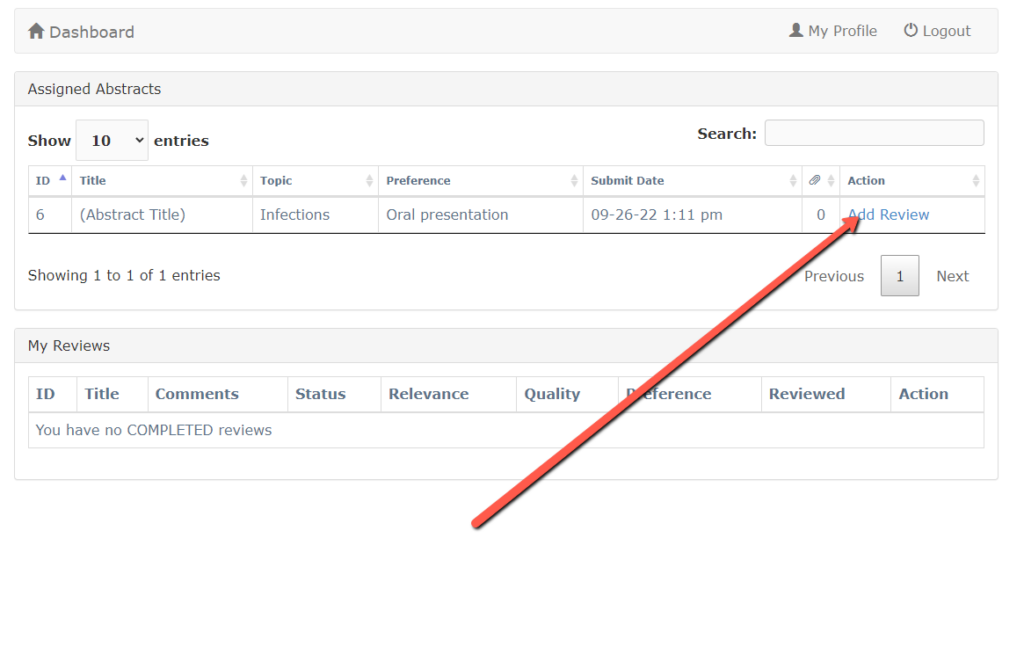
Step 2 – How to add review
In the dashboard you can see all abstracts assigned to your account. To start reviewing abstracts and press “Add review”
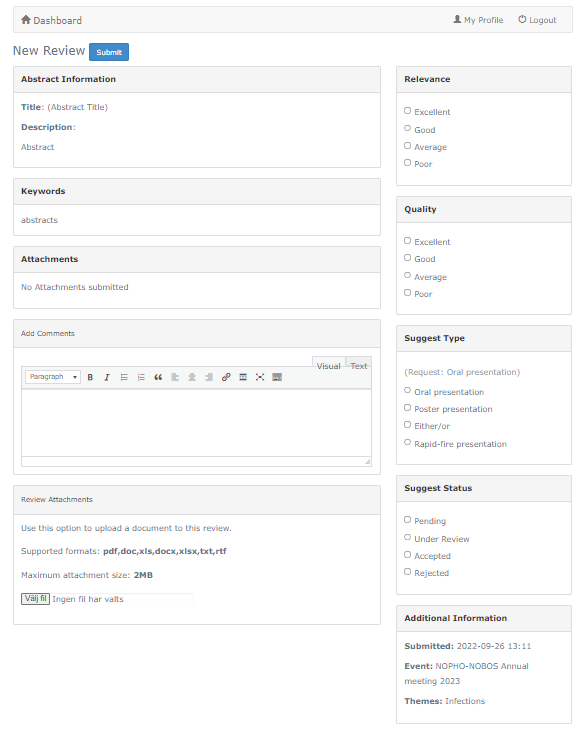
Step 3 – Submit review
When you have entered a abstract you can see the following information:
Abstract Information
Keywords
Attachments
Add Comments
Relevance
Quality
Suggest Type
Suggest Status
Additional Information
To be able to submit a review you must choose a grade under Relevance and under Quality.
Then choose an option under Suggest Type. Most likeley you will choose the option that the abstract author requested.
The final step and most important step is the Suggest a Status, meaning if you accept or reject the abstract.
Before you can Submit the review you must add a comment. Perhaps information the you would like to communicate to the author of the abstract. In the comments it is important that you inform if the abstract should be a poster, rapid fire or presentation.
Finish by clicking the button “Submit”.
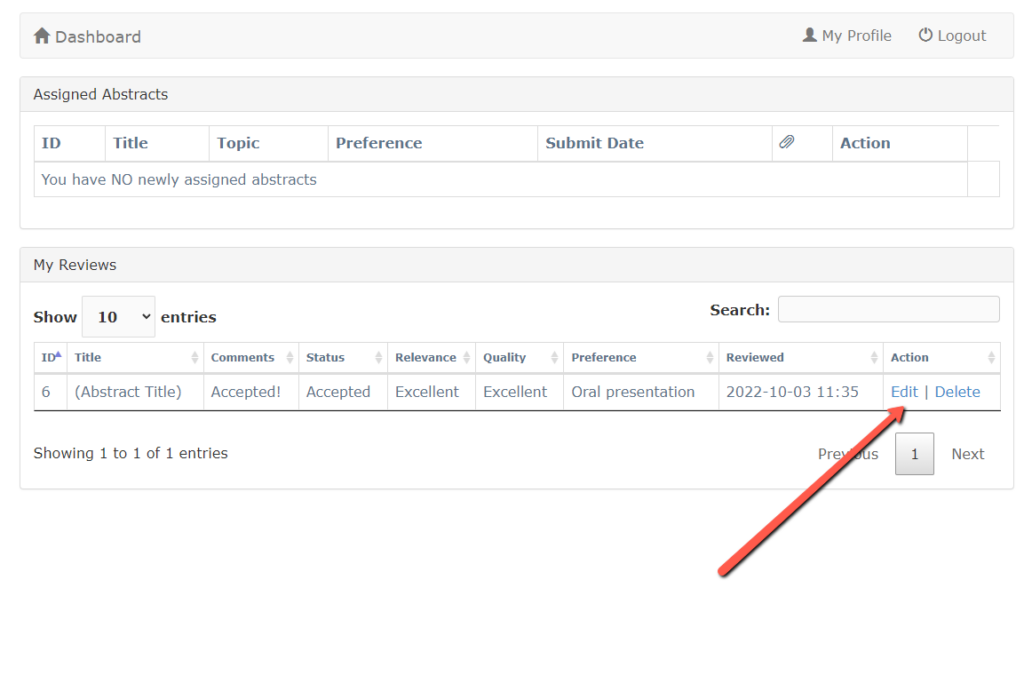
Step 4 – Edit or Delete and notify Admin
After you have submitted your review in step 3 you will be returned to the Dashboard. Here you can see “My reviews”, meaning the abstracts that you have already accepted or rejected.
You can at any time Edit or Delete your review and start over.
When you have reviewed all abstracts please notify the NOPHO Admin. The Admin will close all abstracts and notify all abstracts authors with status and related comments.
